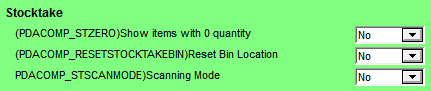
The Stocktake settings on the Micronet Mobile Picking screen (v2.7) / Edit Warehouse Mobile Settings screen (v2.8) apply to the Paperless Stocktake module of Micronet Mobile Applications – see "Paperless Stocktake".
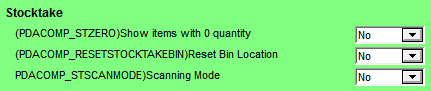
To configure these settings:
Refer to "Edit Company - Edit - Mobile Company Settings".
|
|
Field |
Value |
|---|---|---|
|
|
Show items with 0 quantity |
|
|
|
Reset Bin Location |
|
|
|
Scanning Mode |
Select how item quantities will be entered on PDAs during paperless stocktake. Options are:
|